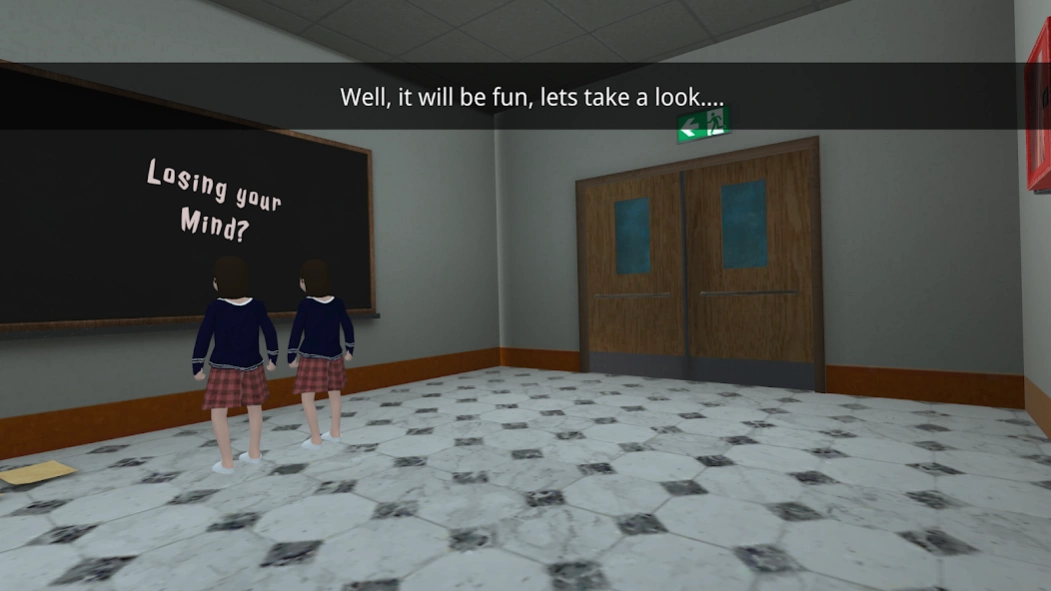Nine Floors: Find anomalies. 1.0.5
Free Version
Publisher Description
Nine Floors: Find anomalies. - Escape from the high school and search any anomaly... Turn back if there is one!
Our latest game based on our Backrooms Anomaly and anomalies or Hallway 8. Its no the second part, the story is different.
In Nine Floors, you are a student who has finished the horror of high school classes.
Avoid your classmates, you don't want trouble, that evil janitor... he surely won't let you go home...
How scary, go down the nine floors, and if you find something strange... Turn back and return the way you came.
Pay attention, any detail could be something strange on your path, only the first path is correct. Don't be afraid and escape from the horror of high school!
"IndieFist studio is working on a new project also, please if you love our games send us feedback at media@indiefist.com, we hope you like this short but scary game!"
About Nine Floors: Find anomalies.
Nine Floors: Find anomalies. is a free app for Android published in the Adventure & Roleplay list of apps, part of Games & Entertainment.
The company that develops Nine Floors: Find anomalies. is IndieFist Horror Games. The latest version released by its developer is 1.0.5.
To install Nine Floors: Find anomalies. on your Android device, just click the green Continue To App button above to start the installation process. The app is listed on our website since 2024-04-26 and was downloaded 0 times. We have already checked if the download link is safe, however for your own protection we recommend that you scan the downloaded app with your antivirus. Your antivirus may detect the Nine Floors: Find anomalies. as malware as malware if the download link to com.indiefist.anomalyhs is broken.
How to install Nine Floors: Find anomalies. on your Android device:
- Click on the Continue To App button on our website. This will redirect you to Google Play.
- Once the Nine Floors: Find anomalies. is shown in the Google Play listing of your Android device, you can start its download and installation. Tap on the Install button located below the search bar and to the right of the app icon.
- A pop-up window with the permissions required by Nine Floors: Find anomalies. will be shown. Click on Accept to continue the process.
- Nine Floors: Find anomalies. will be downloaded onto your device, displaying a progress. Once the download completes, the installation will start and you'll get a notification after the installation is finished.